Streamline Your Finances
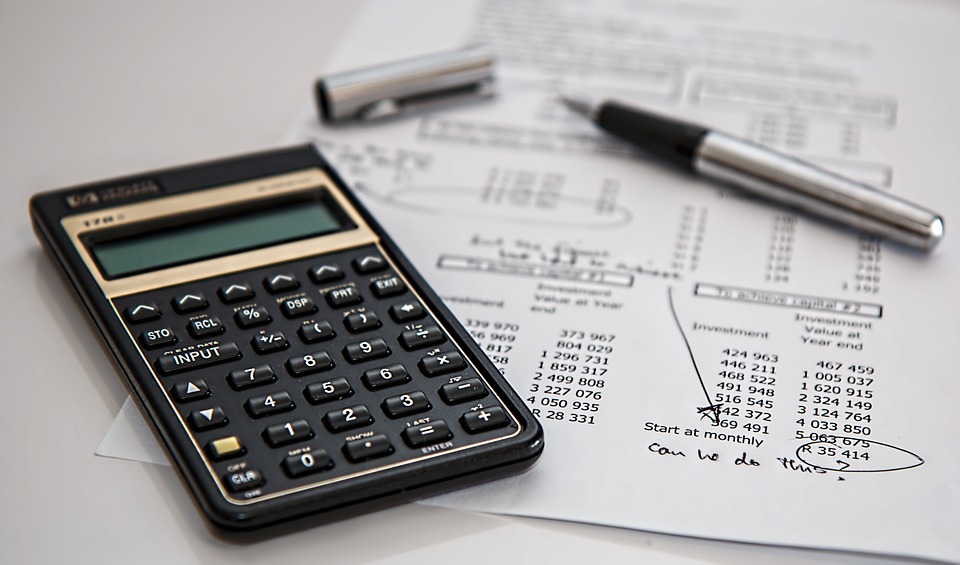
Dealing with bills, documents, and how your money comes in and out can be a complicated process. However, I believe the task can be simplified. I want to share with you my methodology to streamline your finances. There was a time when I would spend 8 hours EACH month working on my finances. Now, I have it down to about 30 minutes. Read on to find out how I was able to do this.
First, figure out what your requirements are for simplifying your financial life. For me it needs to be:
- Mobile, I want to be able to take it with me
- Easy to use
- Stored, I don’t want to keep anything in my head. I don’t want to count on my memory.
- Able to cover for me when I’m lazy, busy, or flaky
- Helping me maintain perfect credit
- Preventing me from paying late fees or being disconnected. It needs to help me manage the details in life.
This isn’t an issue of how much income you have coming in, I’ve met plenty of doctors who make plenty of money, yet they end up paying late fees or having services disconnected because they didn’t streamline their finances.
3 Parts, 5 Phases
We’re going to break down the method to streamline your finances into 3 parts and 5 phases. Hopefully, you be able to follow this and simplify your financial life.
Part 1: The 5 Phases
The next step is to define the 5 phases and how you can start to implement them
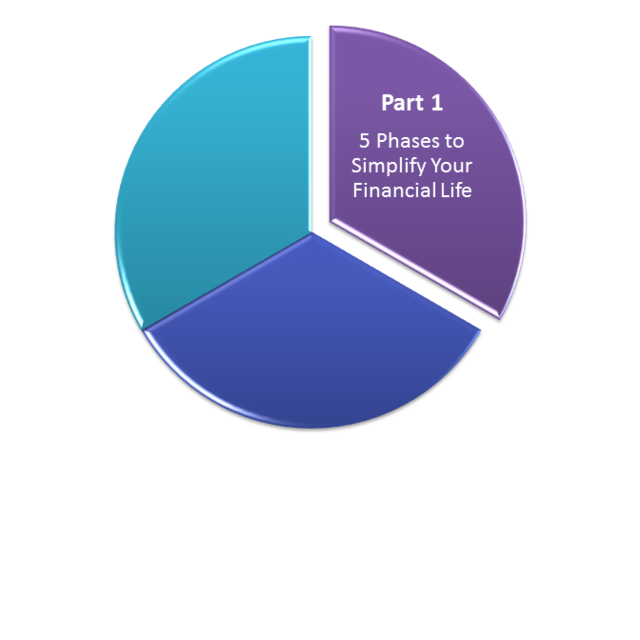
.
Phase 1: Collect
How do you organize your actual bills? If the answer is not at all, then you need to come up with a system that works for you. For me, if it is an online statement it gets saved into a folder called Finances. Name the folder whatever you would like, but store all bills and financial statements in this folder. If the bill is paper then it goes into a paper folder, but I really like to have everything stored digitally. If you have the ability to scan documents to your computer do so, if not many places now allow you to go to paperless billing. We’ll talk more about this in Part 3.
Phase 2: Process
With each item that comes into your world you must ask yourself: What is it? Is it actionable? If it is actionable, can it completed right away, or is it waiting on something else. If it is not actionable, then what? Either eliminate it (trash), incubate it for possible later action, or save it for reference.
With bills, I like to pay all the bills at one time, so I tend to store the bills until it comes time to pay them all. How often you pay bills can depend on how tight your finances are, but I recommend paying them as infrequently as possible. Pay your bills on time, I just don’t recommend paying it as soon as it comes in.
Phase 3: Organize
Now that you’ve processed the information you need to get it into an organizational system. The choice is yours on how you accomplish this, as I said I prefer to keep mine in a computer file.
Phase 4: Review
Reviewing starts with a budget, I prefer to use a spreadsheet, which you can find in our resource section. Now, a budget is what you expect to spend on a normal basis. I’ve taken it a step further and added tabs for each month’s bills. The items I show on the spreadsheet are the bill, the due date, grace period, and how it is paid- ACH, auto-pay, or if I actually have to physically pay the bill.
Phase 5: Do/Take Action
This is when you actually pay your bills. I prefer to use auto-pay as much as I can, this reduces the amount of things I have to think and in turn reduces stress.
Part 2: Getting Your Financial Life Simple & Keeping it that Way
In Part 2 I want to cover some real action steps and tips to streamline your finances.
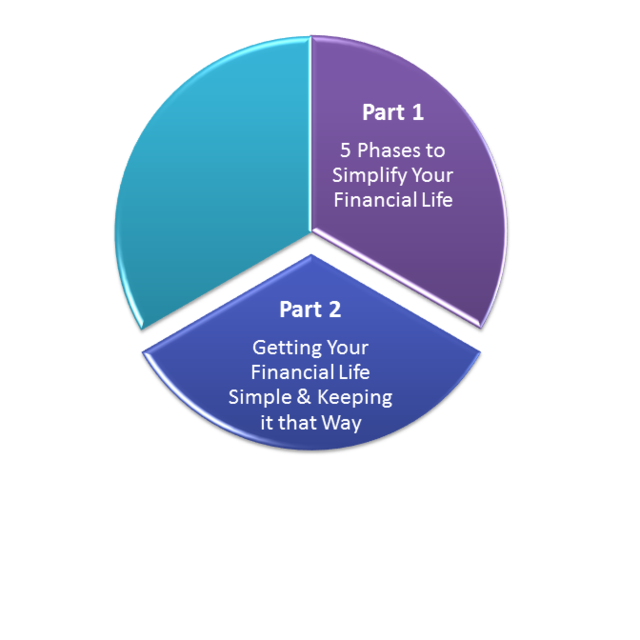
Simple Steps
- Consolidate Your Spending on One or Two Cards
- Always Use a Credit Card that is Linked to Your Bank Account To Avoid Credit Card Debt
- Save Your Frequently Visited Websites in Favorites
- Have an Efficient Method to Store Usernames and Passwords
- Don’t Sign Up For Anything That Offers a Free Trial, we will often forget to cancel before it charges
- Avoid Recurring Monthly Debt
How to Handle All That Gets Thrown At You
- Action Items
- Task List- I use the task list in Outlook, but there are apps you can use. You could even use a dayplanner. Find a way to to set reminders and link to any reference material related to the task
- Action/Personal Folder- Anything that is actionable goes into the folder
- Healthcare
- Rebates
- Kid’s- school registration, extra activities, etc.
- Calendar Reminders- Often there are things in life that need follow-up
- Expiration dates
- Events
- General Reminders
- Location Based Reminders
- Available with all major smart phones
- Ex. Remind me when I get home to get _____ for work.
- Remind me when I leave to get gas, etc.
Put the next link in the chain. Have a reminder for the next action or task. If you send someone an email, what happens if they don’t respond?
Part 3: Going Paperless
I’m a huge proponent of taking advantage of the technology available to us. Using apps, storing things digitally, and going paperless can really streamline your finances and overall life.
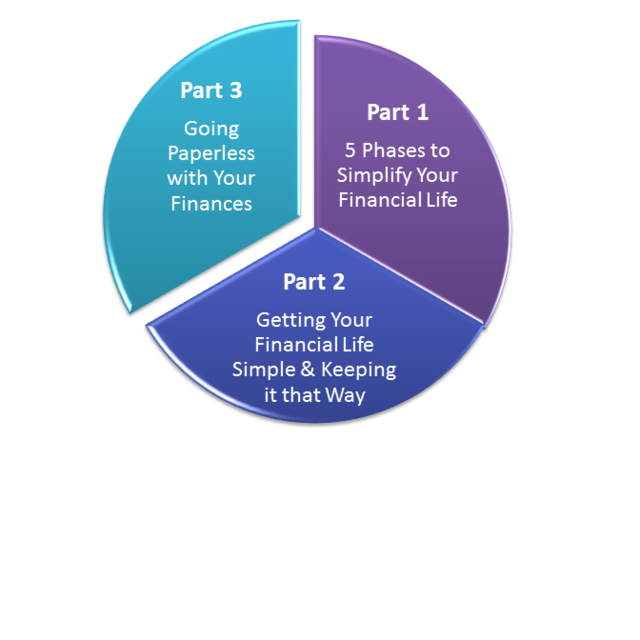
Using computers allows you to create a records management system that is easy to use, and you will never have to search very long to find a document you are looking for. I recommend getting a good scanner either at home or work to upload any documents you need to keep.
Keep the documents in some sort of cloud storage like OneDrive, Dropbox, or Google Drive. This allows you to have access to the documents anywhere whether from your smart phone, tablet, or desktop.
I hope you can take theses steps and implement them. I truly think if you follow this system you can streamline your finances, and simplify your life!
Podcast: Play in new window | Download